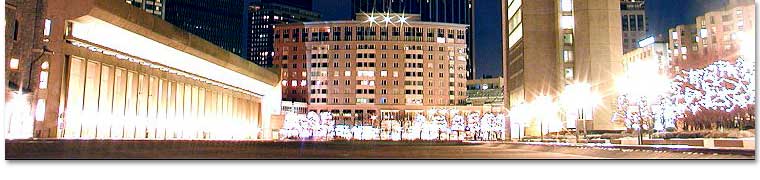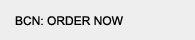Clients switching their hosting services over to BCN need not worry about site downtime, email loss, or losing their search engine placement! When done properly, the hosting transition is virtually seamless to your users and visitors. |
Follow these steps in order and you will ensure a smooth transition: |
1. |
Check that you have an up-to-date copy of your entire web site on your local computer. This should include everything - all files, scripts, images, databases, logs, statistics data, etc. If your current host also provides your email service, you must make sure to record that information as well. |
2. |
Request your new BCN hosting service in the Order Now section of our web site. Once your account is setup on our side you will be emailed your new account details. Please keep this information safe as you may need it in the future. |
3. |
Now log into the Account Management area of our web site. You can use the Control Panel to perform most of your important hosting tasks like setting up email accounts, creating databases, installing scripts, etc.
Using the FTP information provided in this email, upload your web site to its new home. Then, proceed to test the site and make sure everything works properly with the URL provided in the email. (NOTE: any scripts or forms which email results will not reach your old host!) |
4. |
Once you are satisfied that your site is functional on our system, you need to modify your domain name information with your registrar, quick and easy tutorials here, (i.e. Register.com, GoDaddy, NetworkSolutions) so that it points to BCN Name Servers (not case-sensitive):
NS1.BOSTONCOMPUTING.NET (96.230.49.40)
NS2.BOSTONCOMPUTING.NET (134.209.119.213)
NS3.BOSTONCOMPUTING.NET (96.230.49.41)
DNS modifications take anywhere from 24 - 72 hours to fully propagate. |
4a. |
An added step, not necessary but ensures a more immediate transition, is to point domain records to our servers immediately from your old hosting service. Not all hosting companies support this function. When you do this, the switch can be done completely in just a few hours without waiting for DNS propagation. |
5. |
We recommend that you wait at least 5 days after making domain modifications at the registrar before you cancel your old hosting service. This way you can be certain that none of your visitors visited a broken site link during your hosting move. |
The entire process is much simpler than it looks. Our support team is here to assist you through it all. If you have any questions or concerns, please contact us. |